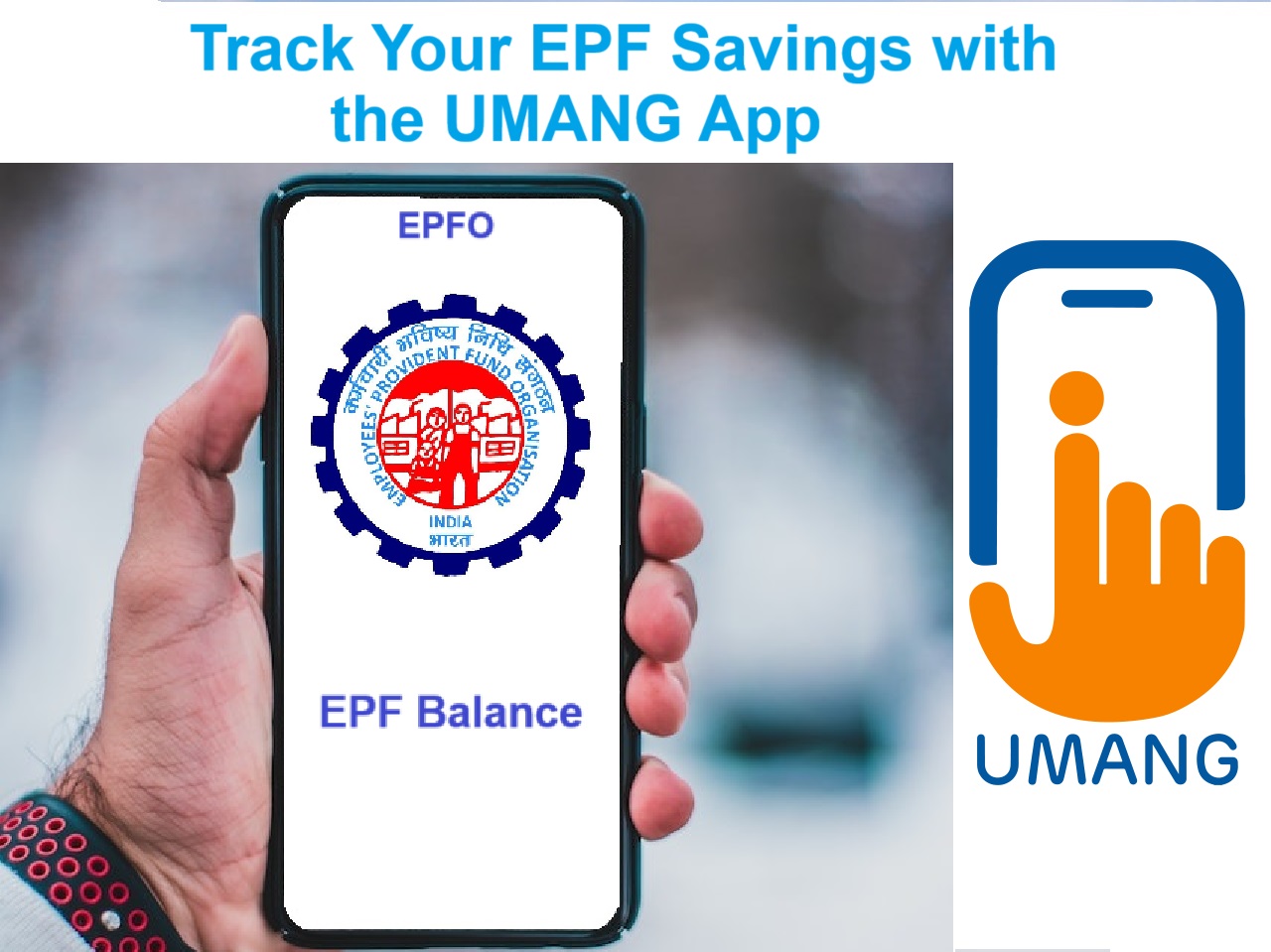If you've heard about the UMANG app and want to know how it can simplify your EPF (Employee Provident Fund) savings tracking, you're in the right place. Let's make it simple and straightforward.
Table of contents [Show]
What is UMANG?
UMANG stands for "Unified Mobile Application for New-age Governance." It's a one-stop mobile app that offers access to various government services, including EPF.
Why UMANG for EPF?
UMANG makes it super convenient to check your EPF passbook on the go, without the need for a computer or visiting an EPFO office.
Here's How to Use UMANG for EPF Passbook Checking
Step 1: Download UMANG
- Visit your app store (Google Play Store for Android or Apple App Store for iOS).
- Search for "UMANG" and download the app.
- Open the app.
Step 2: Register
- After opening the app, you'll see the option to "Register" or "Login."
- If you're new to UMANG, choose "Register."
- Follow the registration process, which typically involves entering your mobile number, setting a PIN, and verifying the OTP (one-time password) sent to your mobile.
Step 3: Add EPFO Services
- Once you're registered and logged in, click on the "EPFO" icon.
- You'll see a list of EPFO services. Choose "Employee Centric Services."
Step 4: Access Your EPF Passbook
- In the Employee Centric Services section, select "View Passbook."
- You'll be prompted to enter your UAN (Universal Account Number) and OTP. UAN is usually provided by your employer.
- After entering the details, click "Submit."
Step 5: Check Your EPF Balance and Transactions
You'll now have access to your EPF passbook, which contains details of your contributions, your employer's contributions, and the interest earned. It's like your EPF savings diary.
Benefits of Using UMANG
- Convenience: Check your EPF passbook anytime, anywhere, using your mobile phone.
- Transparency: Keep track of your EPF contributions and ensure your employer is depositing the correct amount.
- Access to Other Services: UMANG offers a range of government services beyond EPF, making it a versatile app for various needs.
In a Nutshell
UMANG is your EPF passbook's best friend , making it effortless to track your savings and transactions. It's time to embrace technology and simplify your EPF journey with UMANG!