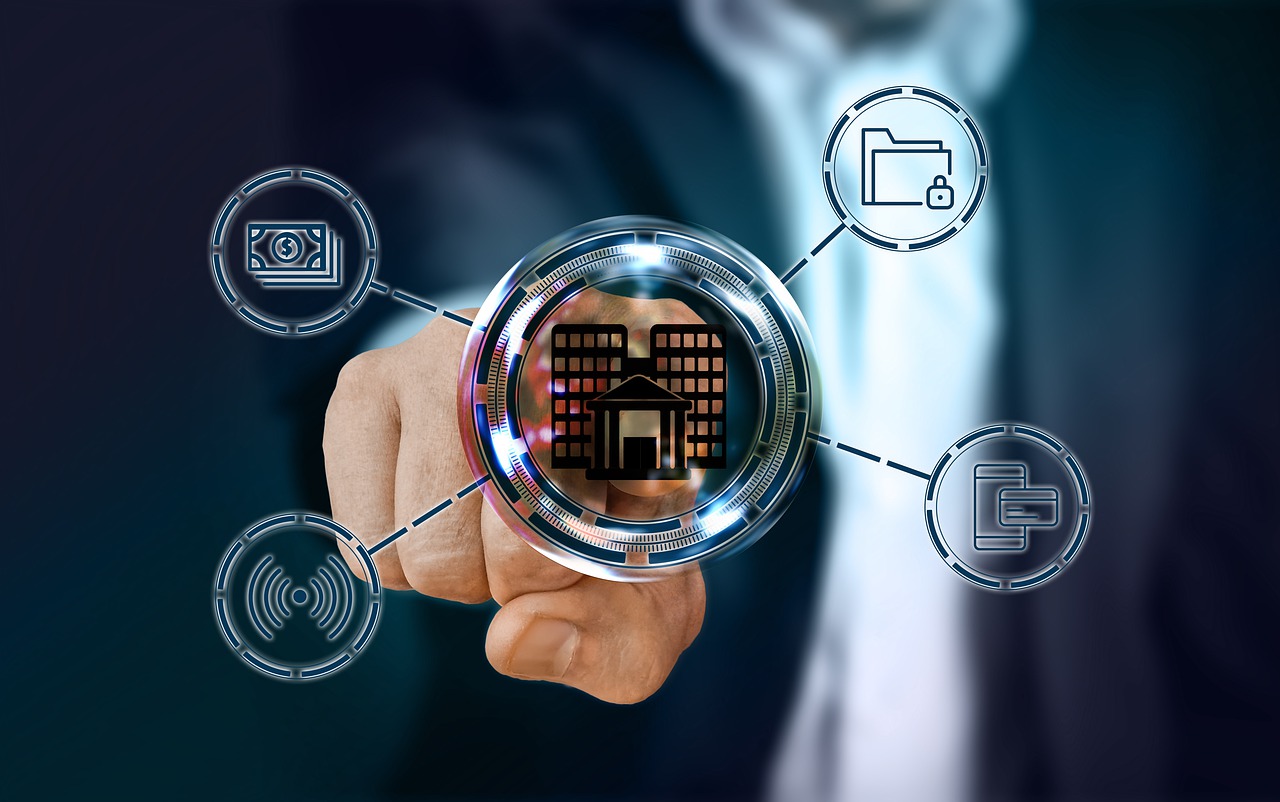Linking your bank account to UPI (Unified Payments Interface) is a straightforward process. Start by downloading a UPI-enabled app from your smartphone's app store. Some popular UPI apps in India include Google Pay, PhonePe, Paytm, and BHIM. Install the app and open it on your phone.
Table of contents [Show]
Registration and Sign-up:
Follow the app's on-screen instructions to register and create an account. The mobile number you provide should be the same number registered with your bank account.
Bank Account Linking:
- In the UPI app, look for an option to add or link a bank account. It is usually located in the settings or profile section.
- Select your bank from the list of available banks.
- You may be required to provide your bank account number, the IFSC code of your branch, and other relevant details for verification.
- The verification process can be done through SMS, a phone call, or by verifying the linked mobile number via OTP (one-time password).
- Follow the instructions provided by the app to complete the verification process. This step is crucial to ensure that you are the legitimate owner of the bank account.
Setting UPI PIN:
After your bank account is successfully linked, the app will ask you to set a UPI PIN (Personal Identification Number) for security purposes. This PIN will be required to authorize UPI transactions from your linked bank account. Create a unique and secure UPI PIN following the app's guidelines.
Confirmation and Activation:
Once you have completed the above steps, your bank account will be linked to UPI. The app will display a confirmation message or notification to indicate that the linking process was successful.
Now, you can start using UPI to send or receive money, pay bills, make online purchases, and more. You'll be able to see your linked bank account(s) within the UPI app, and you can choose the desired account when making transactions.
It's important to keep your UPI PIN confidential and never share it with anyone. This PIN acts as a safeguard for authorizing transactions and helps protect your bank account.