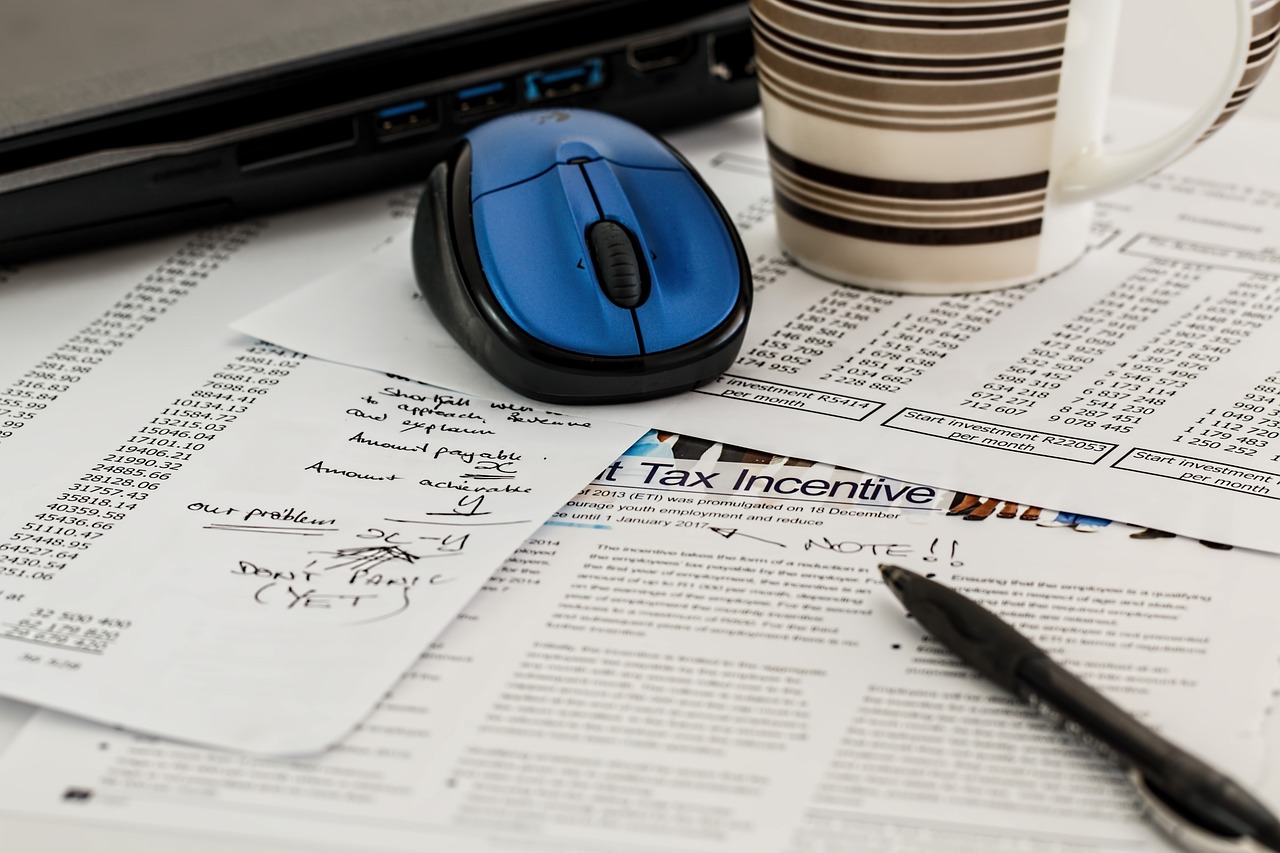To generate a digital signature for online tax filing, firstly you need to obtain a Digital Signature Certificate (DSC) from certified authorities. There are several certified agencies in India, such as e-Mudhra and (n)Code Solutions, authorized to issue DSCs. Choose a certified agency and apply for a DSC by providing the necessary documents and completing the verification process. The DSC can be obtained in either USB token or software-based formats.
Table of contents [Show]
Step 2: Install DSC Software
If you have obtained a software-based DSC, you need to install the associated software on your computer. Follow the instructions provided by the DSC provider to install the software and configure it correctly. Ensure that the software is compatible with your operating system and meets the required technical specifications.
Step 3: Register DSC on Income Tax e-Filing Portal
Access the official Income Tax e-Filing portal (www.incometaxindiaefiling.gov.in) and log in using your credentials. Navigate to the "Profile Settings" and select "Register Digital Signature Certificate." Choose the appropriate options to register your DSC, such as USB token or software-based. Complete the registration procedure by following the on-screen directions.
Step 4: Sign and Encrypt XML File
After registering your DSC, prepare and validate your income tax return (ITR) using the relevant software or online platform. Once the ITR is validated and saved as an XML file, sign and encrypt the file using the DSC software. This process ensures the authenticity and integrity of your tax return data. The signed and encrypted XML file is ready for submission.
Step 5: Upload Signed XML File
Access the Income Tax e-Filing Portal and go to the "e-File" section. Choose "Income Tax Return" and select the appropriate assessment year and ITR form. Upload the signed and encrypted XML file. Complete any additional required details, verify the information, and submit the ITR.