After filing your income tax return (ITR), you can check its status using the following methods:
Online Method
The most convenient way to check your ITR status is through the Income Tax Department's official website. Follow these steps:
- Visit the Income Tax e-filing portal (https://www.incometaxindiaefiling.gov.in) and log in using your user ID and password.
- Once logged in, go to the "Dashboard" or "My Account" section.
- Under the dashboard, you will find the option to check your filed tax return's status. Click on it.
- Enter the relevant details, such as the assessment year and acknowledgment number (generated when you filed your tax return).
- After providing the required information, click on the "Submit" or "Check Status" button to view the status of your filed tax return.
Mobile Application
The Income Tax Department also offers a mobile application called "Aaykar Setu" that allows you to check your tax return status on your smartphone. Here's how you can use it:
- Go to the Google Play Store or the Apple App Store. Download and install the "Aaykar Setu" app.
- Open the app and select the "Services" or "ITR Status" option.
- Enter the necessary details, such as the assessment year and acknowledgment number.
- Tap on the "Submit" or "Check Status" button to view the status of your filed tax return.
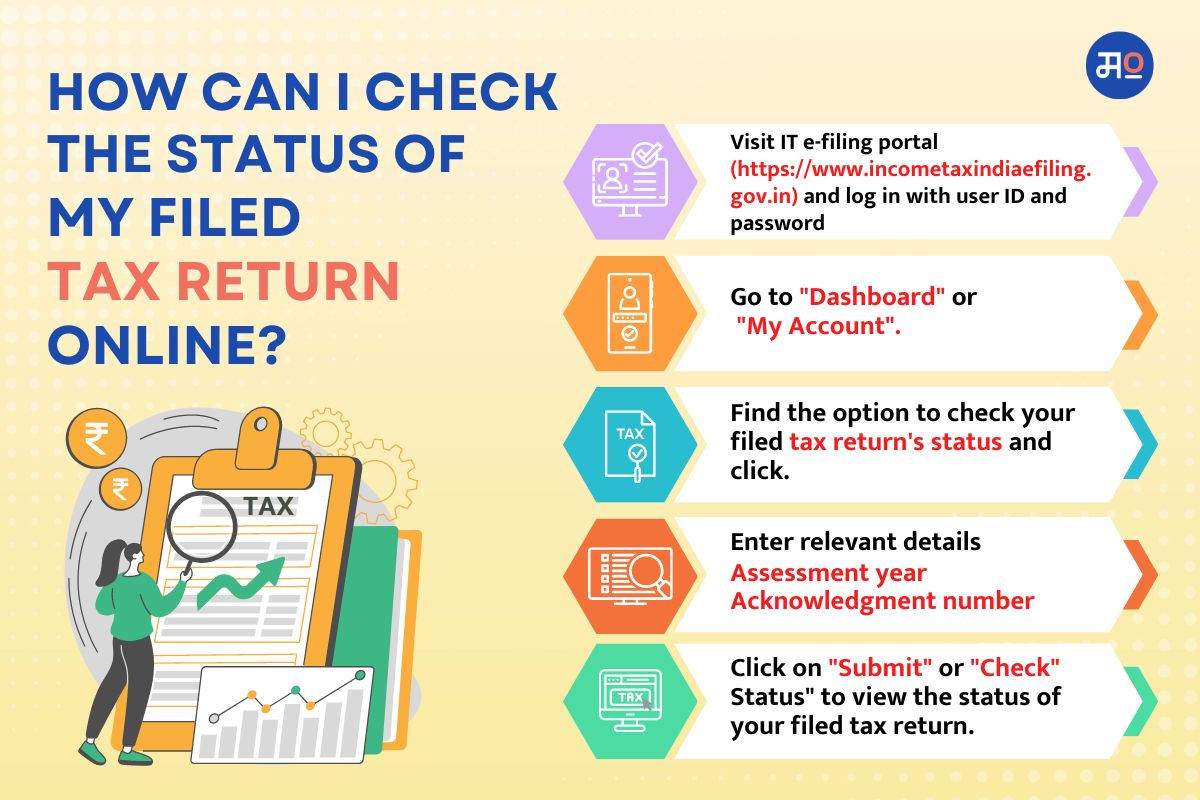
Offline Method
If you prefer the offline route, you can check your ITR status by contacting the Income Tax Department directly at 1800 180 1961 or send an email to [email protected]. Provide them with your relevant details, such as your PAN (Permanent Account Number) and acknowledgment number, and request them to check the status of your filed tax return.
Checking the status of your filed tax return in India is crucial to ensure its successful processing by the Income Tax Department. By utilizing the above methods, you can stay updated on the status of your tax return as a first-time filer.
Look up more articles here for a smooth first time tax-filing process. All the best!








